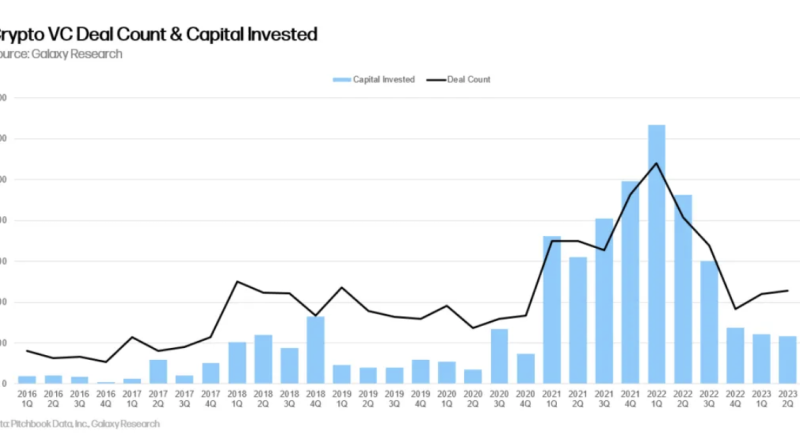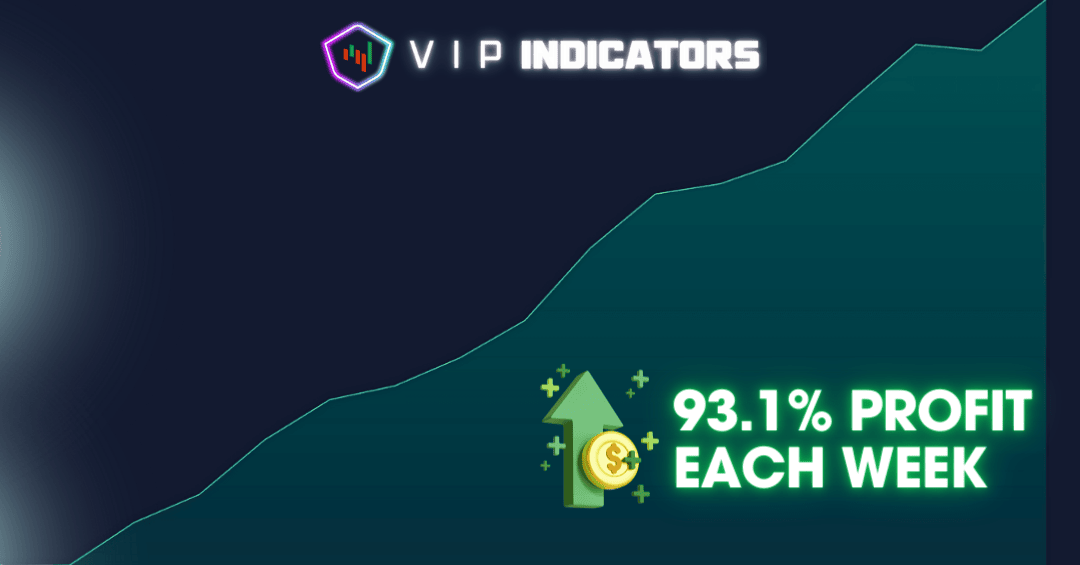How can i recover my lost bitcoin wallet?
Instant Answer: To recover a lost Bitcoin wallet, first check if you have a backup of your wallet file or recovery phrase. If you used a software wallet, look for any saved files on your device or cloud storage. For hardware wallets, ensure the device is functioning and use the recovery seed provided during setup. If you still cannot access your wallet, consider seeking help from online forums or professional recovery services, but be cautious of scams.

Recovering Your Lost Bitcoin Wallet Made Easy
Losing access to your Bitcoin wallet can feel like a financial nightmare, but there are steps you can take to reclaim your digital assets. Start by scouring your devices for any backup files or recovery phrases that might have been saved during your initial setup. If you used a hardware wallet, ensure it’s functioning properly and refer to the recovery seed you received when you first activated it. In cases where self-recovery proves elusive, online communities and professional recovery services can offer guidance, though it's crucial to remain vigilant against potential scams that prey on the desperate. With patience and the right approach, recovering your lost Bitcoin wallet can be more straightforward than you might think.
Bitcoin wallets are essential for storing your cryptocurrency securely. However, losing access to your wallet can be a distressing experience, especially if it contains a significant amount of Bitcoin. Fortunately, there are several methods you can employ to recover your lost Bitcoin wallet. This guide will walk you through these methods, providing detailed steps and examples to help you regain access to your funds.
Understanding Bitcoin Wallets
Before diving into recovery methods, it’s important to understand the different types of Bitcoin wallets. There are three main categories:
- Hot Wallets: These are connected to the internet and include mobile apps, desktop software, and web wallets. While convenient for transactions, they are more vulnerable to hacking.
- Cold Wallets: These are offline storage solutions, such as hardware wallets and paper wallets. They offer enhanced security but can be less convenient for frequent transactions.
- Custodial Wallets: These wallets are managed by third-party services that hold your private keys. While they simplify access, they also mean you must trust the service provider.
Step 1: Check for Backup Options
The first step in recovering your lost Bitcoin wallet is to check if you have any backups. Many wallet applications prompt users to create a backup during the initial setup. Here are some common backup methods:
- Seed Phrase: Most wallets provide a 12 to 24-word seed phrase that acts as a master key to your wallet. If you wrote this down and stored it safely, you can easily restore your wallet by entering the seed phrase into a compatible wallet application.
- Backup Files: Some wallets allow you to create encrypted backup files. If you have saved this file on your computer or an external drive, you can restore your wallet by importing the backup file into the wallet software.
- Cloud Backups: If you used a wallet that offers cloud backup options, check your cloud storage accounts (like Google Drive or Dropbox) for any saved wallet data.
Step 2: Recovering from a Seed Phrase
If you have your seed phrase, recovering your wallet is straightforward. Here’s how to do it:
- Download a Compatible Wallet: Choose a wallet that supports the same type of seed phrase format. Popular options include Electrum, Exodus, and Mycelium.
- Select ‘Restore Wallet’: Open the wallet application and look for an option that says ‘Restore Wallet’ or ‘Import Wallet.’
- Enter Your Seed Phrase: Carefully input your seed phrase in the correct order. Ensure there are no typos, as even a single incorrect word can prevent access.
- Create a New Password: Once your wallet is restored, set a new password to secure your funds.
Step 3: Recovering from Backup Files
If you have an encrypted backup file, follow these steps:
- Locate Your Backup File: Find the backup file on your computer or external storage device. It may have a .json or .dat extension.
- Open Your Wallet Application: Launch the wallet software that created the backup file.
- Select ‘Import Backup’: Look for an option to import or restore from backup within the application.
- Upload Your Backup File: Select the backup file and enter any required passwords to decrypt it.
Step 4: Using Recovery Services
If you cannot recover your wallet using the above methods, consider using professional recovery services. These services specialize in retrieving lost cryptocurrency wallets and can be particularly useful if you’ve lost access due to hardware failure or forgotten passwords. Here are some points to consider:
- Research Reputable Services: Look for established recovery services with positive reviews and testimonials. Avoid services that ask for upfront payments without guarantees.
- Understand the Risks: Sharing sensitive information with third parties always carries risks. Ensure that the service has strong security measures in place.
- Be Prepared for Fees: Recovery services often charge fees based on the complexity of the recovery process and the amount of Bitcoin involved.
Step 5: Preventing Future Losses
<pOnce you've successfully recovered your Bitcoin wallet, it's crucial to take steps to prevent future losses. Here are some best practices:
- Create Multiple Backups: Store multiple copies of your seed phrase and backup files in different secure locations, such as a safe deposit box or encrypted USB drives.
- Use Hardware Wallets: Consider investing in a hardware wallet for long-term storage of significant amounts of Bitcoin. These devices provide enhanced security against online threats.
- Regularly Update Your Software: Keep your wallet software up-to-date to benefit from security patches and new features.
- Educate Yourself: Stay informed about best practices for cryptocurrency security. Resources like forums, blogs, and online courses can provide valuable insights.
Conclusion
Losing access to your Bitcoin wallet can be daunting, but with the right approach and tools, recovery is often possible. By following the steps outlined in this guide—checking for backups, using seed phrases or backup files, considering professional recovery services, and implementing preventive measures—you can regain access to your funds and secure them for the future. Remember that diligence and caution are key in managing your cryptocurrency assets effectively.
Other Questions People Ask
Is Bitcoin a safe investment?
Investing in Bitcoin carries both potential rewards and risks. While it has shown significant price appreciation over the years, its value can be highly volatile, leading to substantial losses. Investors should conduct thorough research, consider their risk tolerance, and possibly consult financial advisors before investing in Bitcoin.